Lake View Ranch
Westernreiten & Ferien auf dem Bauernhof am Ossiacher See in Kärnten: https://www.lake-view-ranch.at/
Westernreiten & Ferien auf dem Bauernhof am Ossiacher See in Kärnten: https://www.lake-view-ranch.at/
Website: www.andessner.com
Austrian fine artist. Collaborates with various photographers for »self portraits done by somebody else«. »Ursula K.«-series is especially interesting, also »Donne Illustri« and »Maternoster«. »Ida – Artemis – Merian« is my favourite, though (one, two).
Websites: zackarias.com · www.dedpxl.com
Website: www.barisonzi.com
Photographer from New York, good shots of wushu, yoga, and parkours.
Website: www.nickbrandt.com
Beautiful animals in black and white. See »elephant drinking« and »elephant with exploding dust«.
Website: www.joachimbrohm.com
Architecture and Landscape.
Website: www.artnet.com/awc/gregory-crewdson.html
With Crewdson each picture is a meticulously planned, large scale project – all of them fantastic. There is no proper website, but the google has many of his images. Benjamin Shapiro just finished a film on Crewdson (www.gregorycrewdsonmovie.com) and vimeo has one – two – three clips (hat tip to the Strobist).
Website: www.imogencunningham.com
»If you don’t like it, it’s your problem, not mine.«
Meg Partridge made a film »Portrait of Imogen«.
Website: www.peterdench.com
Many of Dench’s projects have a focus on the UK in common and remind me of my time in Northumberland – some in a good, some in a…uhm…different way.
Website: www.mitchdobrowner.com
Storm- and cloud-chaser.
Website: www.pays-imaginaire.fr
Great pictures, interesting ideas. There’s a youtube channel, too.
Website: www.rosa-frank.com
For me a personally important inspiration on people photography with a focus on the fine arts (dance, opera, theatre, music).
Website: www.sachabada.com
Sacha focusses mostly on his grandmother and does the most amazingly themed shoots with her. To me he is an inspiration both in the conceptual department but also in his approach on age and the expectations that come with it.
Website: www.philippehalsman.com
Monroe, Nixon, Dalí, Duke and Duchess of Windsor: Halsman made them all jump. Smithsonian has a portrait gallery and a piece on him by Owen Edwards: When he said »Jump«.
Website: www.phapak.net
Moving portraits of »The Protester« for Time Magazine’s Person of the Year. There’s a behind-the-scenes video on youtube.
Website: www.yowayowacamera.com
Flying self portraits. A bit of a one trick pony, but still nice.
Website: www.gregoryheisler.com
Portrait Photographer. Youtube has a bunch of videos on him. Three are fairly recent, more should be coming according to David Hobby. His »50 Portraits«-Book is fantastic.
Website: Sorry, no websites back in the days…
Sociologist and photographer with a focus on child labour.
Website: www.fanhophotography.com
Hong Kong street photography spanning from 1950s to present day.
Website: strobist.blogspot.com
David Hobby’s take on off-camera flash. His flash-course is a gem and comes in two pieces: Lighting 101 and Lighting 102. He also keeps an »on assignment« category, where he shares in-depth background information on some of his real live shoots.
Website: www.georgeholz.com
Setup video on (eight light) Beyoncé shoot. Video on Jack Nicholson shoot.
Website: www.jasperjames.co.uk
Fascinating City Silhouettes series.
Website: www.chasejarvis.com
Regularly broadcasts Chase Jarvis Live.
Website: www.alltelleringet.com
Photographer and retoucher with a clear inclination towards the the latterer.
No websites back then, but at MoMA.
Website: www.herlindekoelbl.de
Famous for her long term projects. Check out »Targets« and August-Sander-inspired »Kleider machen Leute«
Website: www.marklaita.com
Inspiring still life and food. »Created Equal«-project is overwhelming.
Website: www.saralando.com Blog: www.saralando.com/blog-en
Ms Lando is the Strobist’s Correspondent to Europe and has a series »On Photographing People« (pt. 1–pt. 2–pt. 3) over there. Also My week with Heisler (pt 1 – pt 2 – pt 3)
No websites then, but at MoMA.
Website: neilleifer.com Wikipedia: en.wikipedia.org/wiki/Neil_Leifer
Sports photographer who took the stunning overhead shot of Ali after knocking out Cleveland Williams atthe Astrodome in Houston, Texas on 14 Nov 1966.
Website: www.victorialing.com
Fascinating still lifes (something I don’t usually get too excited about). Her portraits from pencil shavings leave me speechless. She also keeps a blog.
Website: www.gerdludwig.com
National Geographics’ man in Eastern Europe. Check out his Chernoyl project (exclusion zone and victims).
Website: www.vivianmaier.com
As full time nanny, part time street photographer, Maier over the years has gathered a portfolio that allows an intimate insight into USA street life and culture. Watch the »Finding Vivian Maier«-trailer.
Website: www.fabriziomaltese.com
Website: www.stevemccurry.com Blog: stevemccurry.wordpress.com
Famous National Geographic shooter (»The Afghan Girl«). He got to shoot the last roll of Kodachrome ever made (documentation here). From 19 January – 16 June 2013 Kunstmuseum Wolfsburg hosted the exhibition
Steve McCurry: In the Flow of Time. Photographs from Asia 1980 – 2010 and I have never before and never after seen prints that actually radiate with light!
Website: www.aasm.ca
Portfolio section – photo section – behind the scenes video.
Website: www.andreasmeichsner.de
Great architecture shots, lovely project on TÜV-experiments called »the beauty of serious work«.
Website: www.ericmeola.photography
Website: www.arnoldnewmanarchive.com
»People photography is 1% inspiration and 99% moving furniture«
Long interview on youtube where he talks about his approach (and blows cigar smoke all around live on telly in 1981).
Website: none back in the days
See Getty for instance for his industrial masterpieces.
Website: www.erwinolaf.com
The grief-series.
Website: platonphoto.com
Website: www.martinprihoda.com Blog: www.atomicsafari.blogspot.com
Prihoda does mostly advertising and editorial shoots for fashion magazines in India. He also keeps a blog on photography, life, and all the rest.
Website: www.vonreiswitz.com
Black and white portrait photography of man and beast. My favourite is his Family Constellation Project where he asks random and unrelated strangers in the street to come together for a family portrait.
Website: www.coreyrich.com
I like his »Dedicated«-film, featuring Dave Black, Robert Beck, George Karbus.
Website: www.clairerosenphoto.com
Her Fairytales.
Website: www.rouvre.com
Winner of Hasselblad Masters 2012 »Portrait«.
Websites: www.christoph-martin-schmid.com www.c-m-s.biz
Funny and at times uncanny conceptual pictures. His »Storytelling« series (»Scream«, »Trouble in Paradise« and »Pursuit of Happiness«) has many great moments.
Strobist’s correspondent to Europe Sara Lando has an article on Schmid.
Website: www.martinschoeller.com
There’s not much to see on his website, but there are several collections of his images elsewhere: at livejournal some of his famous portraits and at imention more portraits and a fun with stars series.
»Behind the Cover« at Time magazine.
Website: www.yoheishimada.com
Strobist correspondent Irwin Wong had an article on him.
Website: www.tarynsimon.com
I am a bit reluctant to call it »political photography«, even in the best sense of the term, but it is definitely concerned photography on the highest aesthetic level. Recent talk at TED (and an earlier one).
Website: www.matthewjordansmith.com
In conversation with Matthew Jordan Smith. On Tyra Banks shoot.
Matthew also operates a Photography Help Store.
No websites back then, but at Met-Museum.
Website: www.sugimotohiroshi.com
Interesting takes on a broad range of subjects like water, architecture and the colours of shadows.
Website: www.christiantagliavini.com
»Waiting for Freud« and »1503« series (the latter won Hasselblad Masters 2012 in »Fine Art«).
Website: www.winkler-noah.it
Mostly pretty standard (high class) advertising with cars taking up a lot of space. What I like are some of their kids and grans.
Website: www.danwintersphoto.com
He has a whole variety of approaches, ranging from gangs over bees to celebrity shots. I especially like his Brad Pitt series, my favourite is the one of Brad and Quentin in the cinema. His book Road to Seeing is praised everywhere but hard to get.
Website: www.peteryang.com
»Peter’s best travel advice is to get a neck pillow and eye shade. He says you will look like a fool but sleep like a king.«
\usepackage{ulem} in the preamble gives you two ways to strike out text (and a couple more for underlining):
\sout{text to be striked out} for a horizontal line through text to be striked out (exactly like »line through«).\xout{text to be crossed out} for many short diagonal lines crossing out the letters of the text to be crossed outThe problem that ulem affects some bibliography styles where otherwise italicised text is then underlined can be remedied through the »normalem«-option in the preamble: \usepackage[normalem]{ulem} (Thanks Fredrik!).
Ulem is part of MiKTeX and TeX Live but also available at ctan.
\usepackage{cancel} in the preamble gives you four different modes of striking through
\cancel{text to cancel} draws a diagonal line (slash) through its argument\bcancel{text to cancel} uses the negative slope (a backslash)\xcancel{text to cancel} draws an X (actually \cancel plus \bcancel)\cancelto{〈value〉}{〈expression〉} draws a diagonal arrow through the 〈expression〉pointing to the 〈value〉 (math-mode only)You can get cancel at ctan.
Click on the image for pdf or download the source file – which looks like this:
\documentclass[a4paper,11pt]{article}
\usepackage[utf8]{inputenc}
\usepackage{setspace}
\usepackage{ulem}
\usepackage{cancel}
\begin{document}
\sffamily
\doublespace
\textbf{Ulem:}
\verb+\sout{striked out text}+ renders \sout{striked out text}
\verb+\xout{crossed out text}+ renders \xout{crossed out text}
\textbf{Cancel:}
\verb+\cancel{canceled text}+ renders \cancel{canceled text}
\verb+\bcancel{b-canceled text}+ renders \bcancel{b-canceled text}
\verb+\xcancel{x-canceled text}+ renders \xcancel{x-canceled text}
\verb+\cancelto{<value>}{<expression>}+ renders $\cancelto{value}{expression} $
Cancelto also works with more complicated expressions:
\verb+\cancelto{\frac{num2}{den2}}{\frac{num1}{den1}}+ renders $\cancelto{\frac{num2}{den2}}{\frac{num1}{den1}} $
\end{document}
I thought that should do the trick, yet it didn’t restrict internet access to this user. I tried various other things to deny access to network and web and finally found something useful at ubuntuusers.org (German):
create a file in /etc/init.d (filename doesn’t matter)
sudo touch /etc/init.d/iptab-filter.sh
Open the file you created:
sudo gedit /etc/init.d/iptab-filter.sh
I was unable to convert to this with avidemux. Google quickly told me that ffmpeg could do the trick. But being unfamiliar with bitrates and stuff I was happy indeed when I found Mobile Media Converter, which is a neat and lean GUI for ffmpeg (Mac, Linux and Win). It even sports convenient batch process via drag & drop. Have fun.
\usepackage{palatino}
\usepackage{times}
\usepackage{bookman}
\usepackage{newcent}
or, for standard post script fonts
\usepackage{pslatex} or
\usepackage{ae,aecompl}
In the preamble
\usepackage{textpos}
In the document
\begin{textblock}{2}[0,0](8,1.5)
Lorem ipsum dolor sit amet
\end{textblock}
The arguments are as follows:
\begin{textpos}
{<width>}
[<left handle>,<top handle>]
(<leftmargin>,<topmargin>)
As soon as the smart guys make the security hole public, the swarm of pimple stricken milksops with teenage angst who read what the smart guys publish come marauding. They upload a bit of this, toy around a bit in that and then claim they »hacked« something while they really only hacked their pants once more.
This way the smart guys don’t have to bother telling the people about their security holes (probably assuming backup copies and a restore script anyway; if this doesn’t exist – more valuable lessons learned): they have their monkey baggage to do so for them.
I wanted to have footnotes from inside sections, subsections, and subsubsections. They work similar to footnotes in tables, you need to address them similar to this:
\section{Some Section in my Document\footnotemark}
\footnotetext{My boring footnotetext.}
Only, when I did it like this, it worked on some occasions, but not on others (reason for me biting the wood).
I finally found out that it did not work on all occasions where I did it exactly like in above example, but always rendered
TeX capacity exceeded, sorry [input stack size=5000]
However, it did work on all the occasions where I specified the (optional) short title for section/subsection/&c:
\section[Section in Document]{Some Section in my Document\footnotemark}
\footnotetext{My boring footnotetext.}
The optional shorter title appears — as far as I know — in the table of contents and in left-/rightmark. Also, Kile uses it to display the document structure, too. So if you have rather long titles (like I do) it is a good idea specifying a short one anyway. If not, I guess you can just as well repeat the full title in the optional argument if you need a footnote.
When using the starred variant (\section*{My merry section}), don’t provide a short title.
Each and every company knows exactly what they want to a degree that just saw me printing 14 pages of a single job description – the job being »PR nut«.
You must be flexible, proactive, and willing to work at unsociable hours as well as come with considerable experience. And, most important of all, you are willing to work for a monthly bag of rice and some mutton fat in this exciting times for this thriving company.
All this had me rather depressed until I spoke to my wise friend. He said it was all too similar to the famous Groucho Marx statement:
I don’t want to belong to any club that will accept people like me as a member.
Only the companies seem to have a slightly altered statement written all over their job descriptions:
We want somebody who is so qualified that they’d never work for us.
Given my theater experiences lately I honestly wasn’t too keen; but A. already had taken the tickets – and off they went in a great hurry.
So, unknown couple: thank you ever so much. It was a lovely play, indeed the first theatre experience I had in some ten years that was not only not dreadful but far from it. It did indeed make us laugh.
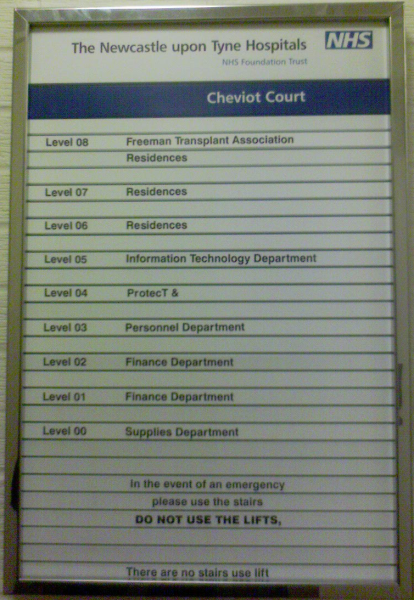
Only today I did use stairs.
Create a folder <remreset> in your local package repository. Save the file remreset.sty into this folder.
Open your preamble and add
\usepackage{remreset}
\@removefromreset{footnote}{chapter}
Should you get an error message like this
You can’t use ‘\spacefactor’ in vertical mode. \@
or like this
Command \@ already defined.
embrace the stuff with \makeatletter and \makeatother:
\usepackage{remreset}
\makeatletter
\@removefromreset{footnote}{chapter}
\makeatother
Voilà.
$\Gamma\rho\varepsilon\varepsilon\kappa$ gets you Γρεεκ allright, but it looks clumsy and lacks all the accents etc.Nos. 2 & 3 use ngerman, so make sure they don’t start a fight with german.
I had a slight problem with polutonikogreek and titletoc. Whenever I used something like
\greek{p’olemos}
which referred to this entry in the preamble:
\newcommand*{\greek}[1]%
{\selectlanguage{polutonikogreek}{#1}%
\selectlanguage{german}}
the .toc-file looked like this at the corresponding place:
[…]
\contentsline {section}{\numberline {1.1}KAPITEL-1.1}{14}
\contentsline {subsection}{\numberline {1.1.1}UNTERKAPITEL-1.1.1}{14}
\select@language {polutonikogreek}
\select@language {german}
\select@language {polutonikogreek}
\select@language {german}
\contentsline {subsection}{\numberline {1.1.2}UNTERKAPITEL-1.1.2}{20} […]
Wherever \select@language appeared in the toc, the styling of my toc entries of the subsection level was being messed up. I style subsection entries in the toc in a way that they all get written in a single line. It looks like this:
\titlecontents*{subsection}[3.5em]
{\vspace{-0.5mm}\itshape\footnotesize}{}%
{}{\dots\normalfont\footnotesize%
\thecontentspage.\enspace}%
[\itshape][\vspace{1mm}]
There are two solutions.
\select@language entries and compile again (but only once).\usepackage{ucs}
\usepackage[utf8x]{inputenc}
\usepackage[polutonikogreek,german]{babel}
\newcommand{\gdir}%
{\foreignlanguage{polutonikogreek}}
and then put the greek text directly into your document like this:
Here is what we do: We define the counter
\newcounter{MyCounter}
then we add
\renewcommand\theMyCounter{\roman{MyCounter}}
after it, and it works. Thanks to Axel for his help on this.
When you define a new counter like this
\newcounter{MyCounter}
And later use it like this
\refstepcounter{MyCounter}\label{example}
\roman{MyCounter}. Beispiel eins
And then reference it like this:
And now I reference an example \ref{example}. \end{document}
Then LaTeX still interprets it as something like
\newcommand\theMyCounter{\arabic{MyCounter}}
So it results in an arabic number. This is not what we want. We want to reference the counter in lower roman (or upper roman or alph or what have you), too.
Now, I never liked this date format, so if you, too, prefer DD-MM-YYYY, open timestamp.sty and scroll to the very bottom. Replace
\newcommand{\timestamp}{\the\year-%
\ifnum\month<10 0\fi\the\month-%
\ifnum\day<10 0\fi\the\day\ \xxivtime}
(the last three lines above \endinput) with
\newcommand{\timestamp}{\ifnum\day<10 0\fi\the\day.\,%
\ifnum\month<10 0\fi\the\month.\,%
\the\year\ — \xxivtime\,h}
\timestamp then produces
23. 03. 2007 – 14:34 h
However, the version I use looks like this:
\newcommand{\timestamp}{compiled on \ifnum\day<10 0\fi\the\day.\,%
\ifnum\month<10 0\fi\the\month.\,%
\the\year\ at \xxivtime\,h}
So the output reads
compiled on 23. 03. 2007 at 14:34 h
Allāh ließ eine Mücke durch die Nase in sein Hirn fliegen. So wurde Namrūd 400 Jahre gequält, bis er starb.
(Allāh had a midge fly through his nose and into his brain. This tortured Namrūd for 400 years until he died.)
03 Oct 2007 – 12:23
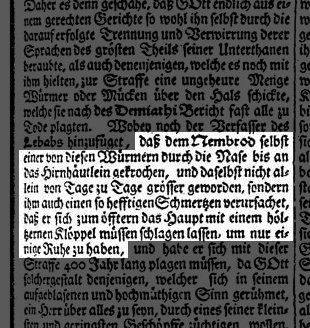
In the meantime I found a source for the bug-in-brain thing in Johann Heinrich Zedlers Grosses vollständiges Universal Lexicon aller Wissenschafften und Künste. However, in this version it is not a midge but a worm that crawls into Nimrod’s head. The worm causes that much pain that Nimrod has other people beating him over the head with a stick from time to time in order to get some relaxation.
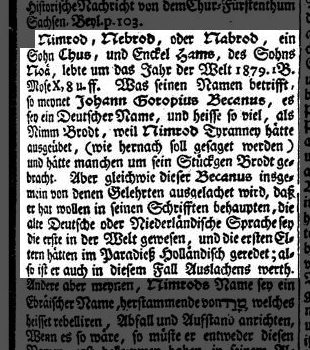
I also enjoyed the opening paragraph of the article.
»Then I grab a TEXAS…«
says Prof. WILLI BAUMEISTER of the Academy of Arts Stuttgart
Combining flavour and sweetness so auspiciously, she regains my sympathy each day anew.«
»Whenever a whole lot of thoughts is at work within my head, I grab a Texas, who became a dear friend of mine.
Then again: maybe intellect didn’t sell all that well, or did you ever come into a situation where you actually could have grabbed a TEXAS? Anyway, here’s the German Original.