Project 12: Julia
The (rather late) October portrait for »Project 12« was taken in January and finally edited only a few days ago. It is of Julia, who is not only a close friend, proper hiking buddy and HR professional but – and this points to the root of the lag – godmother to my daughter, who was born in November. Julia recently moved into a new flat and redecorated it, so we decided it was an suitable setting.
On new year’s eve she at one point donned a turban, looked stunning and someone took with a camera phone – and as we had the gear in place anyway we thought it was worth recreating the opportunity. At the end of our 5 hour session we were both pretty happy but also pretty knackered (and one of us still needed a haircut – desperately).
















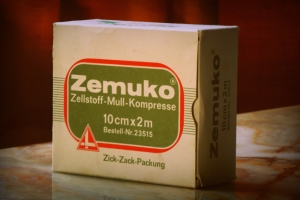


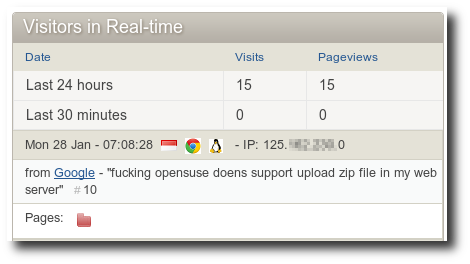

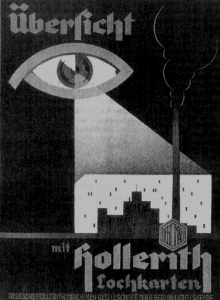 »Overview –
through Hollerith Punch Cards«
»Overview –
through Hollerith Punch Cards«


