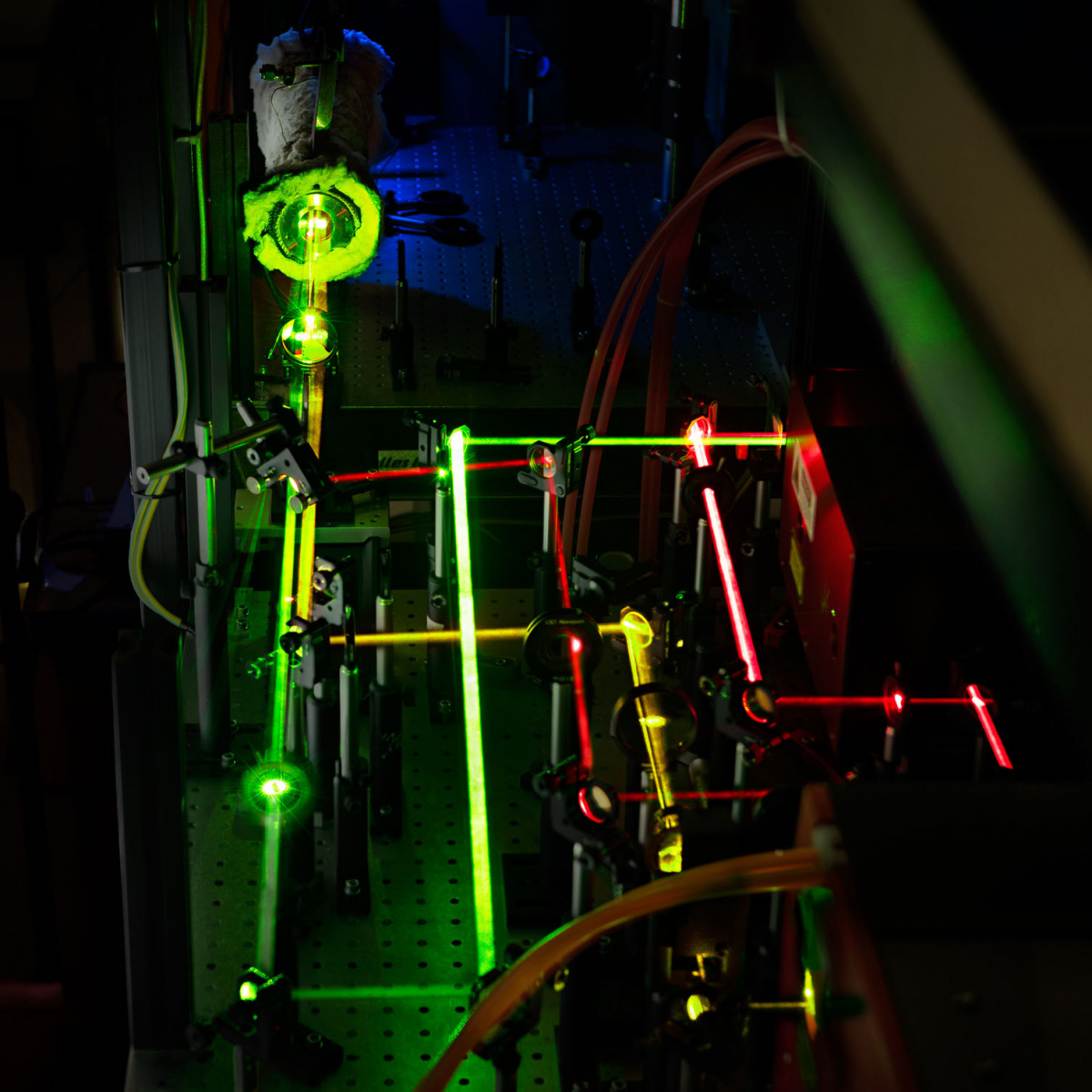Way too many issues with a first attempt drove me to the decission to reinstall. I had a look around and made eye contact with fedora, arch and debian but in the end thought I’d give a clean xubuntu installation a second chance – and I did not regret it. Here goes:
1. Installation from LiveUSB
First surprise:No issues. Only: apparently all of a sudden my computer needs a /boot partition, so my partition map looks like this:
1. primary ext2 254MB /boot
2. logical swap 4000MB
3. logical ext4 <rest> /
2. Dual Screen under xubuntu
sudo apt-get install arandr
It does the trick.
3. Picasa
Followed webupd8 again. Again no IE6 for me.
4. Configuring Menu
»Add Seperator« in Alacarte still crashes Alacarte. Alacarte is a piece of junk.
Wine still sits at the very top of the main menu and still does not show under alacarte. I do not like alacarte.
5. LaTeX
This time I went straight for texlive 2012 and texlive-full and had no problems. The only warning I get is
LaTeX Warning: You have requested, on input line 149, version `2007/10/02′ of package kvoptions, but only version `2006/08/22 v2.4 Connects package keyval with LaTeX options (HO) ‘ is available.
I’ll deal with that later. Maybe.
Also, locations changed slightly it seems. If I am not mistaken, stuff now sits in
/usr/share/texlive/texmf-dist/
6. Getting rid of the lake
Xubuntu’s standard theme wallpaper is, humahem, not my cup of tea. So I try to replace it wherever it shows:
1. Boot-splash
Apparently it is possible to change the boot splash by picking another plymouth-theme. There are several in the reositories. After downloading you have to
follow the instructions and when done
Pretty straightforward, I picked kubuntu-logo.plymouth.
In case you only want to change the image, Joes3029 knows the location.
2. login background
It is set in
so change it there.
3. post login
Ever so briefly the lake flashes over the screen after login. No idea where to change it yet – yet after fixing the boot splash it seems gone, too.
4. Desktop Background
The easiest: right-click on desktop –> desktop settings –> pick your desired one, done.
That’s it. All in all it took me a long afternoon to install and customise – and that’s how I expect a Linux installation to go down in 2012!
A little postscript:
7. Shut up KDE-Apps
sudo apt-get install systemsettings
Open it up (type »systemsettings« in a terminal) and go to Application and System Notifications -> Player Settings -> No audio output. Thanks skfd.
8. Hibernate Fail
After years of pretty good hibernation and ok suspend functionality on my T60, hibernation finally does not work anymore. I see
»Shutdown failed. Failed to hibernate session. Not authorized.« when I try.
Turns out it is now turned off by default and one must follow the official »How do I hibernate my computer«-guide to turn it on. Pity.